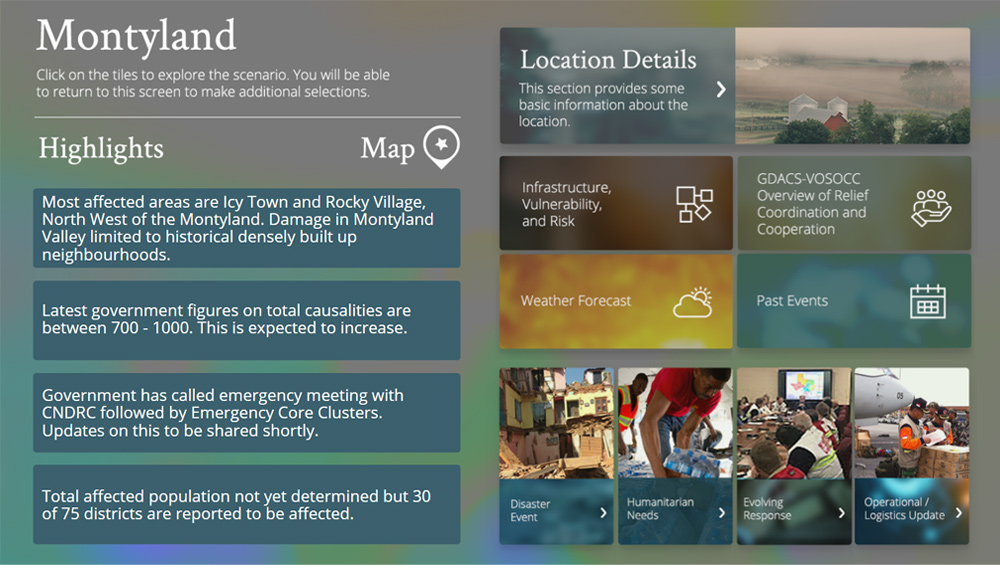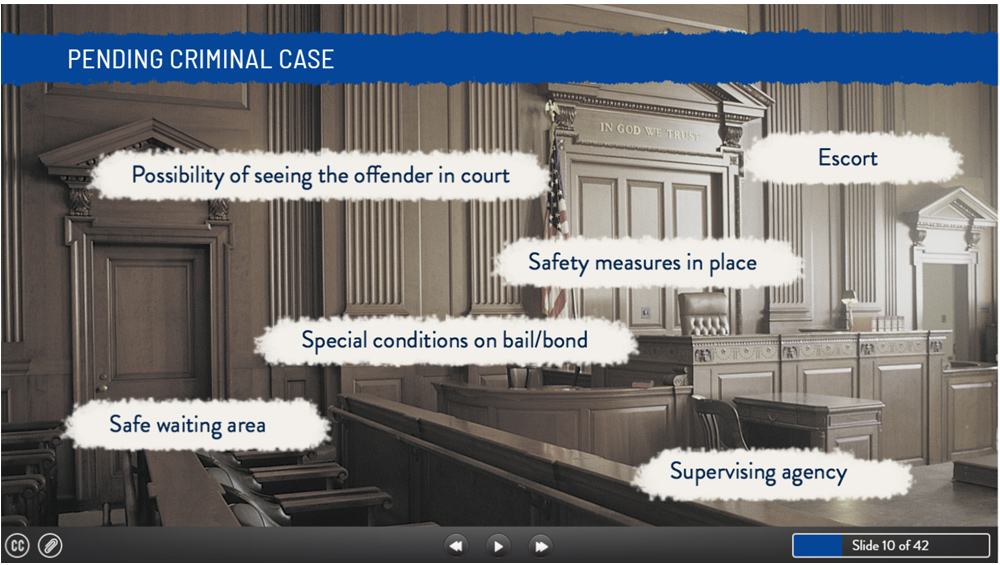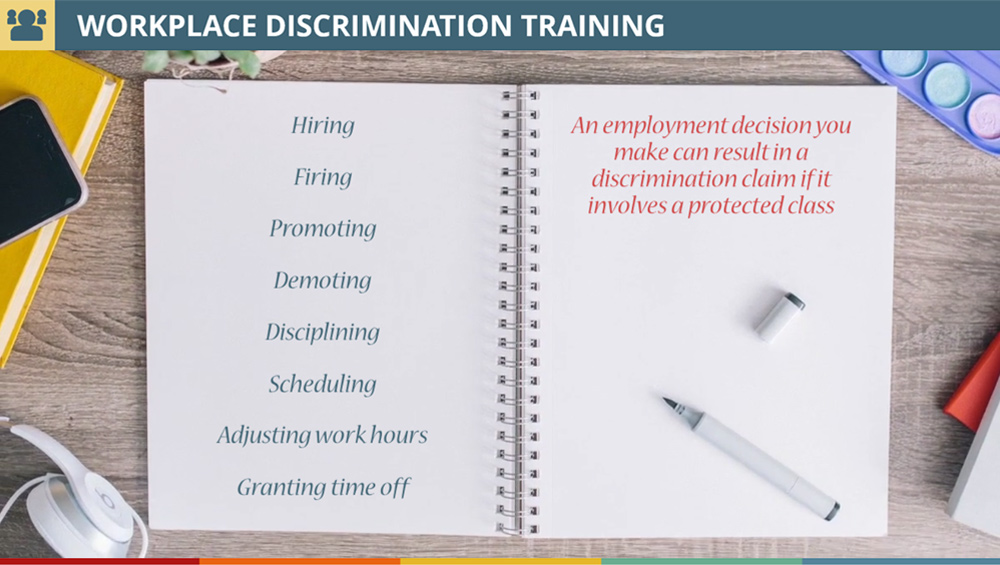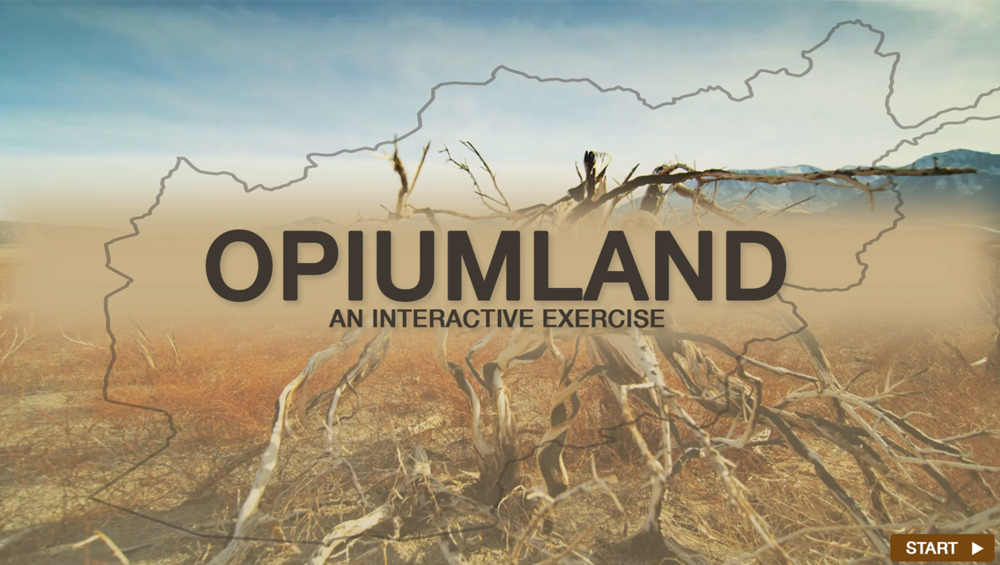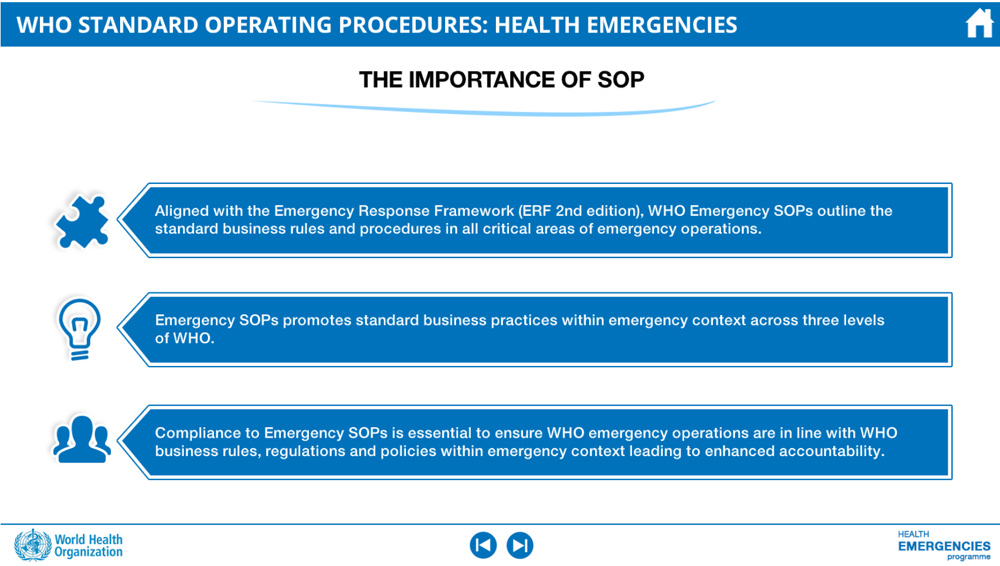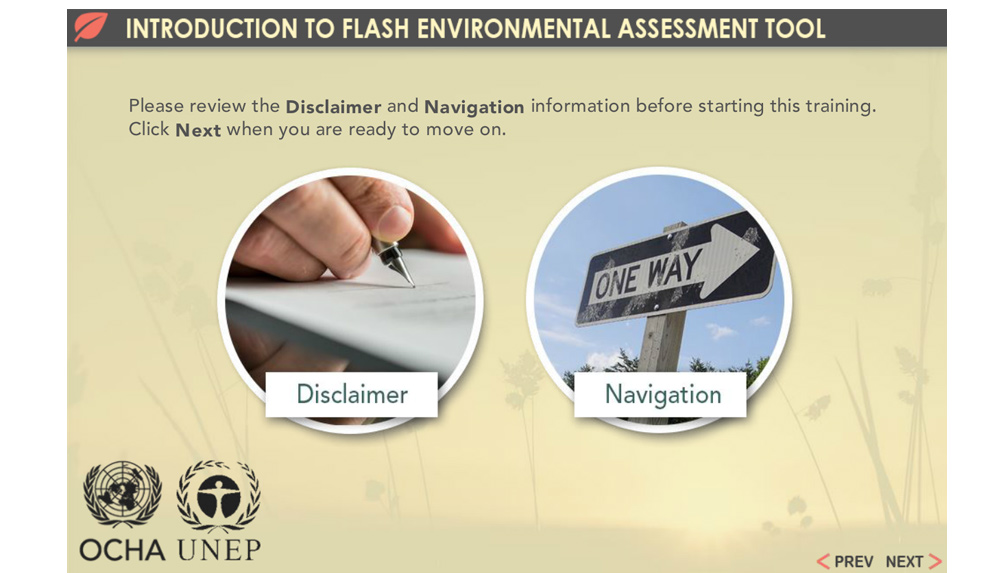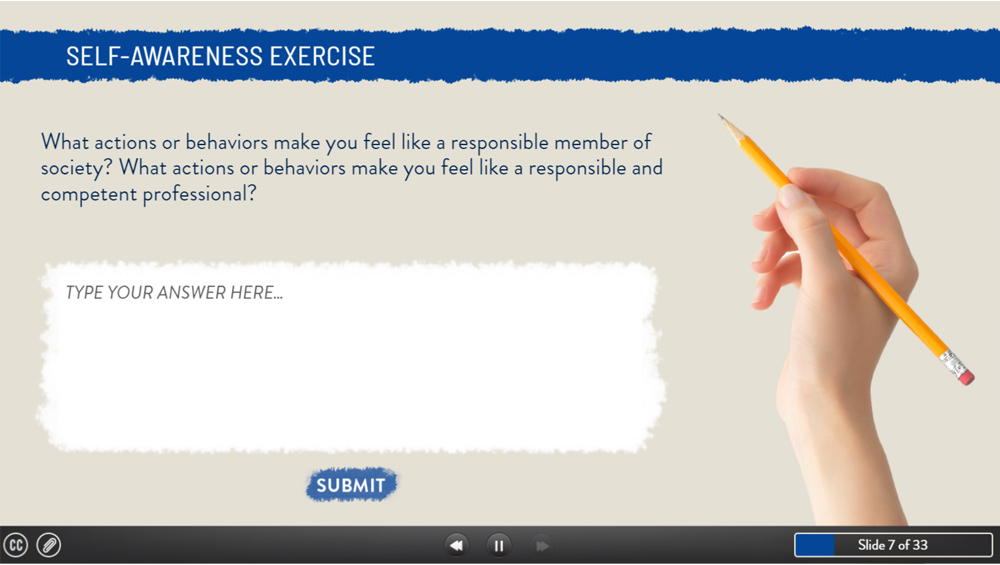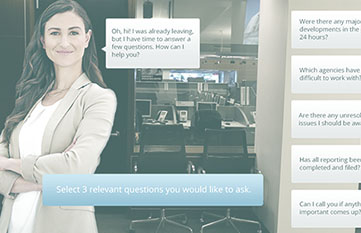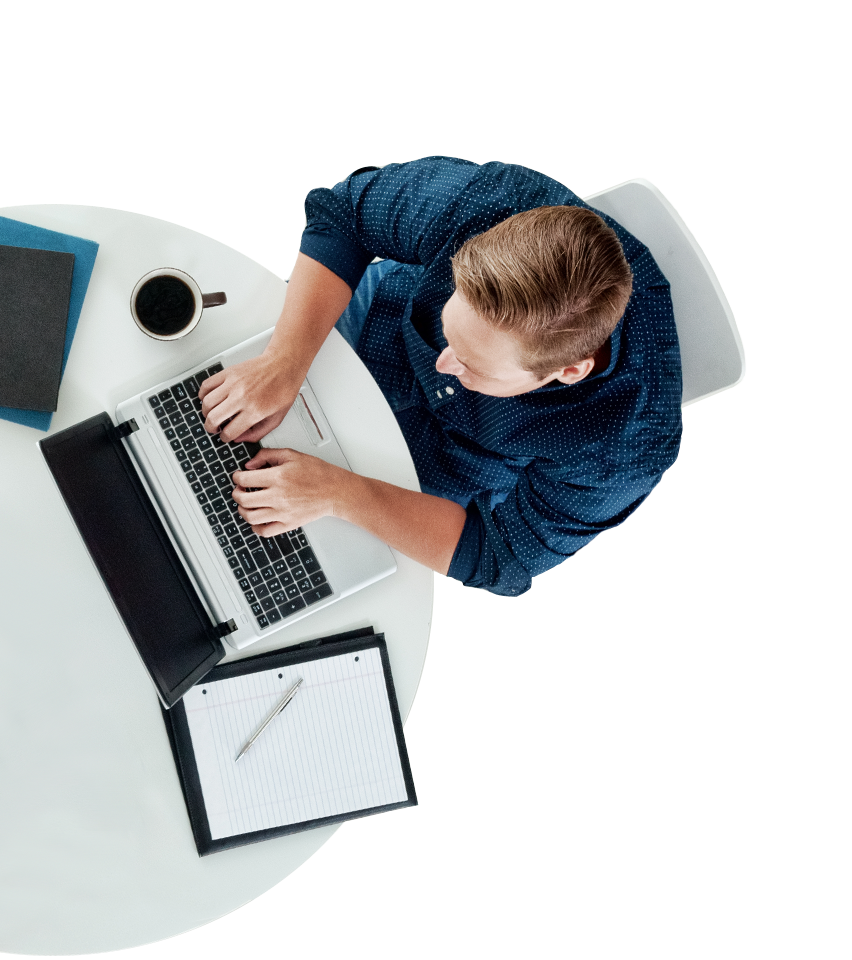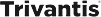Our team of highly skilled instructional designers, graphic designers, and developers work together to create custom elearning solutions that meet the unique needs of each of our clients.
Our key strength lies in our ability to develop elearning content that is tailored to the specific learning objectives and needs of each client. We collaborate closely with our clients to understand their training needs, learning outcomes, and target audience, and then develop a custom elearning solution that aligns with their requirements. This results in elearning content that is relevant, engaging, and effective.
We place a strong emphasis on learner engagement in our elearning solutions. We understand that engaging elearning content is essential for effective learning and retention, and therefore incorporate interactive elements, simulations, and multimedia into our elearning solutions. This not only makes the learning experience more enjoyable for learners but also improves knowledge retention and transfer.
Finally, we are committed to delivering high-quality elearning content that meets the highest industry standards. We use the latest authoring tools and technologies to create elearning solutions that are compatible with multiple devices and platforms, and ensure that our content is SCORM-compliant and accessible to all learners.
Overall, our expertise, experience, focus on learner engagement, and commitment to delivering high-quality elearning content make us the best vendor to provide custom elearning development services.